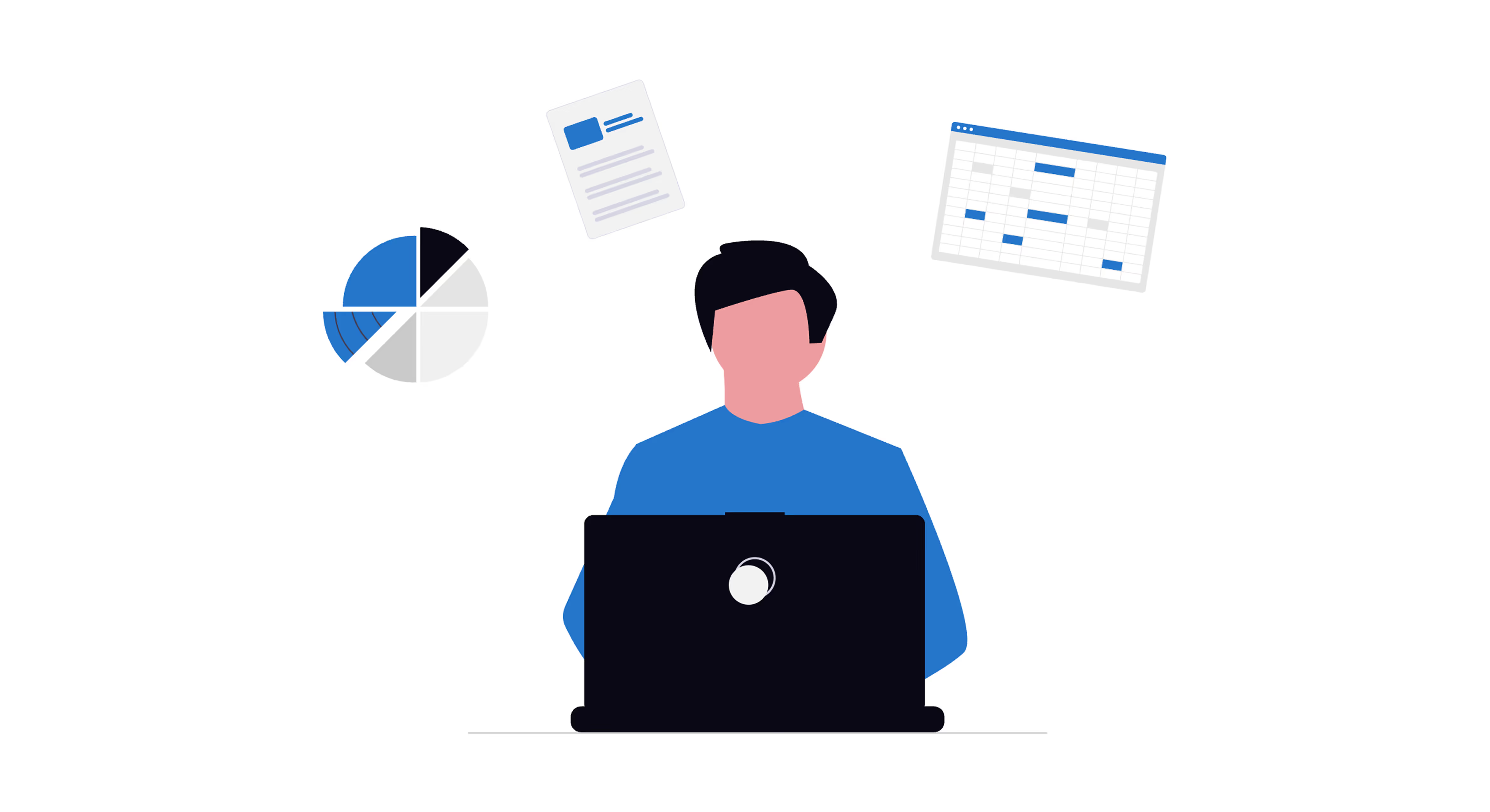Data Analytics
Best Data Warehouse Software
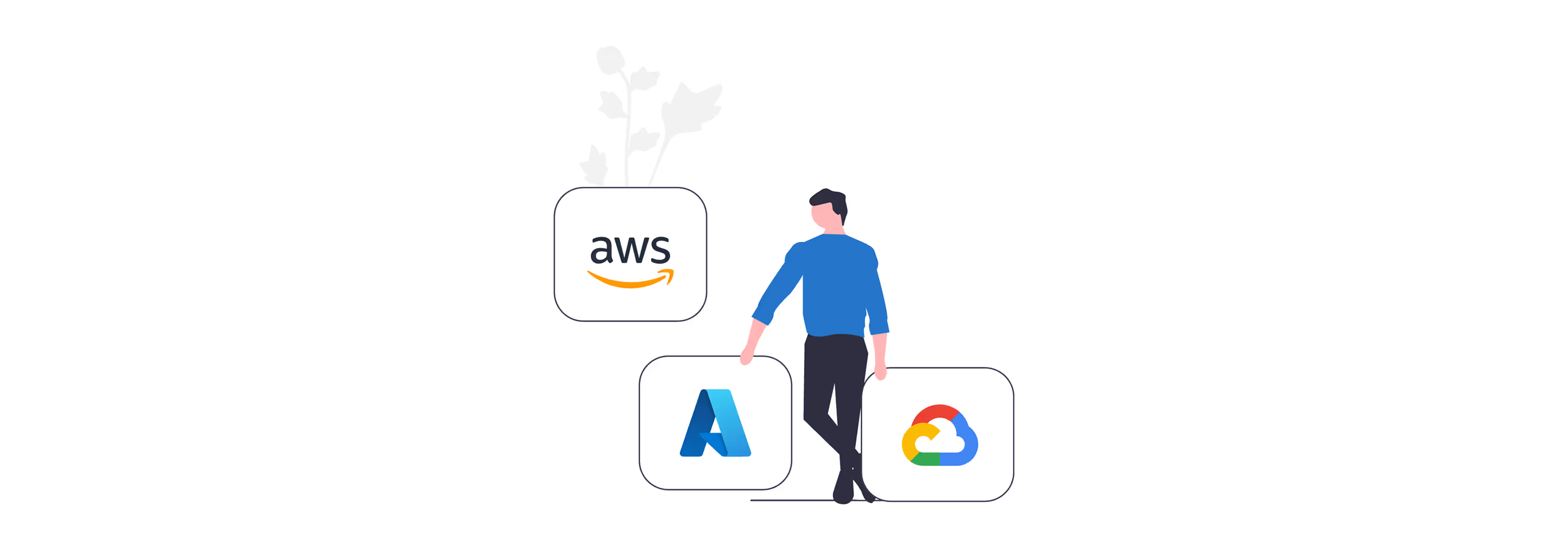
Best Data Warehouse Software in 2025
Data warehouse software is indispensable for professionals in the 3PL, retail, and consumer packaged goods (CPG) industries, providing robust solutions for managing and analyzing vast amounts of data.
The global data warehousing tools market's expected growth to $64.79 billion in 2030. This surge reflects a collective recognition of the necessity for sophisticated data warehousing solutions capable of handling large volumes of data.
This guide covers the 12 top data warehouse platforms poised to revolutionize these sectors. The objective is to equip organizations with the knowledge to effectively navigate and leverage the evolving data warehousing landscape.
What is a Data Warehouse?
A data warehouse collects, stores, and manages large volumes of data from multiple sources. It helps businesses analyze data to track trends, make informed decisions, and improve operations. For CPG, 3PL, and the retail industry, fast access to data is key to staying competitive.
Why Data Warehouses Matter
Today businesses have an average of 400 data sources, so centralized data management is critical.
Data warehouses consolidate, organize, and analyze data to provide actionable insights to optimize operations and customer experiences. Without them, companies face fragmented data, slow decision-making, and inefficiencies.
How It Works
A data warehouse is like a command center for your business data. It pulls data from every part of your business—sales, inventory, customer interactions, and more—and brings it together in one place. No more data silos. Leaders get clarity on what’s going on.
Powerful tools like AI and machine learning then analyze that data to find trends, predict what will happen (like demand surges), and recommend better ways to do things.
Teams can instantly see key metrics, like real-time sales or stock levels, and adjust to take advantage of opportunities or mitigate risks.
Even with big data, the system is lightning-fast and delivers insights in real-time. Robust security (encryption, access controls) and compliance protect sensitive data.
In short, it turns raw data into actionable insights so leaders can make faster, better decisions and stay agile and secure.
Key Features of Data Warehouse
Data warehouses offer centralized storage for structured and semi-structured data, automated ETL (Extract, Transform, Load) processes, the ability to perform fast queries, and scalable cloud solutions. These features enable efficient data management and analysis.
1. Centralized & Scalable Data Storage
- Stores structured data (e.g., transaction records, logs) and semi-structured data (e.g., JSON, XML).
- Scales horizontally by adding more storage nodes and vertically by increasing computing power.
- Options include cloud-based platforms (Snowflake, BigQuery, Redshift) and on-premise solutions for security preferences.
2. Optimized Data Processing (ELT)
- ELT (Extract, Load, Transform) first loads raw data, then transforms it as needed
- Handles batch processing for scheduled updates and streaming ingestion for real-time data.
3. Fast Query Performance with Columnar Storage
- Columnar databases store data in columns instead of rows, making analytical queries faster.
- Indexing & partitioning reduce the amount of data scanned, improving query speed.
- Powerful query engines (e.g., BigQuery’s Dremel and Snowflake’s virtual warehouses) process large datasets efficiently.
4. Data Integrity with ACID Compliance
- Guarantees Atomicity, Consistency, Isolation, and Durability (ACID) to prevent data corruption.
- Supports versioning and time-travel queries (e.g., Snowflake), allowing users to track and restore historical data.
5. Strong Data Security & Governance
- Access control: Role-based (RBAC) and attribute-based (ABAC) permissions protect sensitive data.
- Encryption: Data is secured both at rest and in transit to prevent unauthorized access.
- Compliance & tracking: Maintains data lineage, metadata management, and audit logs to meet regulations like GDPR, CCPA, and HIPAA.
6. Query Performance Optimization
- Query pushdown sends processing tasks to the database engine, reducing data movement.
- Materialized views store precomputed query results for quicker retrieval.
- Caching mechanisms store frequently used data for instant access.
7. Easy Integration with BI & Analytics Tools
- Seamlessly connects with Power BI, Tableau, Looker, Lumi AI, and Python-based analytics for data visualization and analysis.
Top 12 Data Warehouse Software Tools in 2025
Data warehousing is changing the game in the supply chain, consumer packaged goods (CPG), and retail industries. These advancements mean better operational efficiency and strategic decision-making through real-time data and analytics.

In this case, choosing the right data warehouse software is key. We have compiled the 12 top data warehouse solutions and looked at their features, scalability, suitability, and pros and cons for supply chain, CPG, and retail business needs.
1. Amazon Redshift

Amazon Redshift is a fully managed cloud-based data warehousing service by AWS, designed for large-scale data storage and complex analytical queries. Amazon Redshift empowers supply chain, CPG, and retail industries to store vast datasets (e.g., inventory, sales, customer behavior) in near real-time.
Features:
- MPP: Distributes data and query load across multiple nodes for fast processing.
- Columnar Storage: Stores data in columns for better query performance and reduced I/O operations.
- Scalable: Adjusts compute and storage resources independently to meet workload demands.
- AWS Integration: Seamlessly connects with AWS services like S3, Glue, and Quicksight.
- Data Encryption and Security: Encrypts data at rest and in transit, with VPC for network isolation.
Scalability:
- Horizontally scales by adding or removing nodes to match data and processing needs.
Pros:
- High Performance: Executes complex queries on large datasets quickly.
- Cost Effective: Offers pay-as-you-go and reserved instance pricing models.
- Robust Security: Provides comprehensive data protection and compliance.
- SQL Interface: Supports standard SQL for ease of use.
Cons:
- Complexity in Optimization: Requires expertise for query tuning and performance optimization.
- Limited Unstructured Data Support: Best suited for structured and semi-structured data.
- Vendor Lock-In: Tight integration with AWS may complicate non-AWS platform migrations.
Pricing:
- On-Demand: Hourly node usage with no upfront commitment.
- Reserved Instances: Discounts for 1 or 3-year commitments.
- Managed Storage: Separate billing for RA3 node types.
2. Snowflake

Snowflake is a cloud-based data warehousing platform offering scalable and flexible data storage and analytics. Snowflake breaks down silos by allowing for secure, live data sharing across partners (suppliers, retailers) without moving data.
Snowflakes pay-as-you-go pricing also means no upfront costs, which is perfect for industries with seasonal demand where flexibility is key to profitability.
It supports multiple cloud providers (AWS, Azure, Google Cloud) without vendor lock-in, enabling seamless data access. Its intuitive interface requires minimal IT oversight, empowering non-technical users to query data effortlessly. Unlike traditional warehouses, Snowflake automates maintenance (updates, tuning), freeing teams to focus on insights rather than infrastructure.
Features:
- Data Sharing: Enables live data sharing without duplication.
- Semi-Structured Data: Native support for JSON and XML formats.
- Multi-Cloud: Supports AWS, Azure, and Google Cloud for deployment flexibility.
- Auto Scaling: Automatically adjusts compute resources based on workload.
- Time Travel and Fail-Safe: Recovers historical data and protects against data loss.
Scalability:
- Separates storage and compute for independent scaling.
Pros:
- Easy to Use: Standard SQL interface reduces the learning curve.
- Managed Infrastructure: Eliminates hardware maintenance and admin overhead.
- Flexible Pricing: The pay-as-you-go model optimizes costs.
- High Performance: Delivers fast query processing and auto-optimization.
Cons:
- Cost: Pay-as-you-go pricing can become unpredictable without monitoring.
- Unstructured Data Limitations: Primarily designed for structured and semi-structured data.
- Learning Curve: Advanced features require time to master.
Pricing:
- Compute Costs: Based on virtual warehouse size and duration.
- Storage Costs: Billed per terabyte per month.
- Data Transfer Fees: Charges for inter-region or cross-cloud data movement.
3. Microsoft Azure Synapse Analytics

Azure Synapse is an end-to-end data management platform that combines the core capabilities of data integration, warehousing, and big data analytics into a single service, so organizations don't need to deal with separate, disconnected tools.
It integrates better than traditional solutions and works seamlessly with Microsoft's proprietary tools like Power BI and Dynamics 365. It also works with open-source technologies like Spark, allowing cross-team collaboration.
Its flexible resources offering, both serverless and dedicated options, allows organizations to implement precise cost control using usage-based pricing—a major advantage compared to other solutions.
Features:
- Unified Analytics Platform: Integrates data warehousing and big data analytics.
- Synapse Studio: Provides a single workspace for data preparation and collaboration.
- Integrated Security: Offers column/row-level security and Azure AD integration.
- Data Integration: Built-in ETL tools for seamless data pipeline creation.
- Multiple Data Formats: Supports structured and unstructured data.
Scalability:
- Elastic scaling to handle large-scale data processing and analytics workloads.
Pros:
- Comprehensive Toolset: Combines data integration, warehousing, and analytics.
- Seamless Azure Integration: Works well with Power BI and Azure Machine Learning.
- Flexible Pricing: Offers pay-as-you-go and reserved capacity models.
- High Performance: Optimized for complex queries and large datasets.
Cons:
- Complex Setup: Requires expertise for initial implementation.
- Cost Management: Pay-as-you-go pricing can be unpredictable.
- Integration Challenges: Limited connectors and Active Directory issues were reported.
Pricing:
- Pay-as-You-Go: Charges based on resource usage.
- Reserved Capacity: Discounts for 1 or 3-year commitments.
- Serverless Options: Billed per query for ad-hoc needs.
4. Google BigQuery

BigQuery is a fully managed, serverless data warehouse for big data. BigQuery adapts instantly. Its deep integration with Google Cloud’s AI tools lets businesses build machine learning models directly within the platform using SQL, bypassing complex data transfers.
The Integration with Google data pipelines (e.g., Looker), enables real-time machine learning without third-party tools. This speeds up predictive insights, empowering non-technical users to leverage advanced analytics without specialized tools or added complexity.
BigQuery combines siloed data (POS systems, e-commerce, IoT sensors) into one place, giving organizations a single view of the business.
Features:
- Realtime Analytics: Processes streaming data for instant insights.
- Built-In Machine Learning: Develops and deploys ML models using SQL.
- Geospatial Analysis: Analyzes and visualizes location-based data.
- Seamless Integration: Connects with Google Cloud services and BI tools.
Scalability:
- Automatically scales resources to handle varying workloads.
Pros:
- Cost Effective: Pay-as-you-go pricing for usage-based expenses.
- High Performance: Executes complex queries on big data quickly.
- User-Friendly: Supports standard SQL for ease of use.
Cons:
- Steep Learning Curve: Requires time to master advanced features.
- Cost Variability: Usage-based pricing can be unpredictable.
Pricing:
- On-Demand Pricing: Charges per query are based on the data processed.
- Flat-Rate Pricing: Fixed monthly rate for high-volume workloads.
- Storage Costs: Billed separately based on data stored.
5. Oracle Autonomous Data Warehouse

Oracle Autonomous Data Warehouse is a cloud-based solution that automates database management for faster analytics. Oracle ADW scales resources to handle bursts of activity like holiday sales or supply chain disruptions.
Oracle ADW eliminates manual tasks through AI-driven automation, unlike traditional solutions requiring IT teams to manage performance tuning, scaling, or security. ADW self-optimizes workloads, auto-scales resources, and applies real-time security patches, reducing downtime and human error. A key differentiator is prebuilt analytics tools that simplify complex data analysis so non-technical leaders can quickly get answers.
Features:
- Automated: Handles provisioning, security, tuning, and scaling.
- Integrated Tools: Built-in data loading, transformation, and analysis.
- Self-Service Analytics: Enables users to analyze data without IT assistance.
- Advanced Security: Provides automatic encryption and continuous monitoring.
Scalability:
- Scales compute and store resources independently.
Pros:
- Simplified Management: Reduces manual database administration.
- High Performance: Optimized for complex queries.
- Seamless Integration: Connects with analytics tools and business applications.
Cons:
- Cost: Advanced features can increase expenses.
- Learning Curve: Requires time to utilize all features effectively.
Pricing:
- Consumption-based pricing with options for reserved capacity.
6. SAP Datasphere and SAP BW/4HANA

SAP BW/4HANA supports hybrid data (structured, unstructured, cloud, on-premise) and offers prebuilt industry-specific content, accelerating deployment. Its open architecture connects easily to non-SAP systems (e.g., AWS, Salesforce), unlike niche tools limited to specific ecosystems. This adaptability future-proofs investments, letting businesses pivot strategies without overhauling their data foundation.
Native integration with SAP S/4HANA means data flows seamlessly from ERP transactions (procurement, sales) into the warehouse, eliminating manual data stitching, which is a constraint for non-SAP data tools. No IT dependency is required for insights.
Features:
- Data Integration: Integrates data from SAP and non-SAP systems.
- Real-Time Analytics: Provides in-memory processing for instant insights.
- Advanced Data Modeling: Offers robust tools for complex data modeling.
Scalability:
- Handles large data volumes and scales resources as needed.
Pros:
- Total Integration: Deep integration with SAP ensures consistency.
- High Performance: Delivers fast data processing and real-time analytics.
- Flexibility: Supports on-premises and cloud deployments.
Cons:
- Complexity: Requires specialized expertise for implementation.
- Cost: High total cost of ownership for smaller companies.
Pricing:
- Custom pricing based on company size, users, and deployment preferences.
7. IBM Db2 Warehouse

IBM Db2 Warehouse is a cloud-native data warehouse designed for fast, scalable analytics. It integrates AI (via Watson) to automate insights, enabling businesses to predict trends and optimize operations.
Unique differentiators include hybrid cloud flexibility (seamlessly connecting on-premises and cloud data), patented in-memory technology for rapid queries, and built-in governance tools for data security. These features ensure agility and compliance, critical in dynamic markets.
Features:
- Elastic Scalability: Adjusts compute and storage resources independently.
- In-Database Analytics: Built-in machine learning for model development.
- Advanced Workload Management: Uses AI to optimize performance.
- Data Integration: Connects with relational databases, data lakes, and IBM Watson.
Scalability:
- Designed for high-scale and high-performance projects.
Pros:
- High Performance: In-memory analytics for fast query execution.
- Robust Security: Includes encryption, access controls, and monitoring.
- Flexibility: Supports on-premises, private, and public cloud deployments.
Cons:
- Cost: Expensive implementation and maintenance.
- Complexity: Requires specialized expertise for management.
- Support Response Time: Slow response times for critical issues.
Pricing:
- Starts at USD 1,373 monthly, with hourly billing for computing and storage.
8. Teradata Vantage

Teradata Vantage’s ClearScape Analytics embeds analytics directly within the data warehouse, eliminating delays in moving data to external systems. It supports machine learning, graph analytics, and time-series analysis in real-time.
Competitors often require separate tools, complicating workflows. By processing insights where data resides, Vantage accelerates actionable outcomes—like predicting customer trends or optimizing supply chains—while reducing costs and complexity. Leaders get deeper, faster insights without compromising security or performance. Unlike rigid platforms, Vantage scales elastically and handles petabytes without performance loss. Multi-cloud flexibility means no vendor lock-in. Anomaly detection flags risks (e.g., port strikes) early for supply chains. Teradata’s pay-as-you-go pricing aligns with business outcomes, not fixed costs.
Features:
- Advanced Analytics: Supports AI and machine learning for predictive modeling.
- Data Integration: Integrates data from cloud and on-premises sources.
- Security: Provides robust data protection and compliance.
Scalability:
- Elastic scalability to adjust resources based on workload.
Pros:
- High Performance: Massively parallel processing for large-scale analysis.
- Flexibility: Deployable in on-premises, cloud, and hybrid environments.
- Comprehensive Tool Support: Works with SAS, R, and Python.
Cons:
- Cost: High implementation and maintenance expenses.
- Complexity: Advanced features require specialized expertise.
Pricing:
- VantageCloud Lake starts at $4.80 per hour; VantageCloud Enterprise at $9,000 monthly.
9. Cloudera Data Platform (CDP)

Cloudera Data Platform (CDP) is a unified, hybrid, multi-cloud platform designed to manage, analyze, and secure enterprise data at scale. It combines data warehousing, machine learning, and real-time analytics in a single system, enabling businesses to derive actionable insights from structured and unstructured data (e.g., sales records, IoT sensors, social media).
CDP’s hybrid architecture allows seamless data access across public clouds, private clouds, or on-premises systems, avoiding vendor lock-in.
It integrates data engineering, data warehousing, machine learning, and analytics into a unified solution, enabling businesses to derive insights from structured and unstructured data. A key feature is SDX (Shared Data Experience) which enforces global security and governance - critical for compliance-driven industries. Competitors can’t match this policy management.
CDP also supports “data lakehouse” capabilities, merging structured analytics with unstructured data (e.g., social media) so CPG companies can innovate faster. By consolidating fragmented tools, CDP reduces cost and complexity and gets organization intelligence faster than legacy systems.
Features:
- Unified Data Management: Centralizes data ingestion, processing, and analysis.
- SDX (Shared Data Experience): Automates consistent security, governance, and metadata management across all environments, reducing compliance risks.
- Data Lakehouse Integration: Merges cost-efficient data lakes with high-performance analytics, unlike siloed legacy systems.
Scalability:
Handles big data and complex queries efficiently, scaling to meet growing business needs.
Pros:
- Comprehensive Ecosystem: Combines data management, processing, and analytics in one platform.
- Scalability: Manages large datasets and complex workloads effectively.
- Strong Security: Ensures data protection and regulatory compliance.
Cons:
- Complexity: Advanced features require a steep learning curve.
- Cost: Expensive for large deployments, including hardware and licensing.
- Integration Challenges: Limited documentation and reported integration issues.
Pricing:
- Annual subscription-based pricing varies by computing, storage, and number of nodes.
CDP is ideal for enterprises seeking a scalable, secure, unified platform for advanced data analytics and machine learning.
10. Firebolt

Firebolt is a cloud-native data warehouse designed for high-speed analytics on large datasets. It focuses on delivering fast query performance and cost efficiency, making it ideal for businesses with demanding analytical workloads.Firebolt excels at handling fluctuating workloads without performance loss—critical for retail during peak seasons or CPG during product launches. Its cloud-native architecture integrates seamlessly with tools like Tableau or custom apps, simplifying data workflows.
Unique “Aggregating Indexes” precompute complex metrics, letting supply chain leaders track KPIs (e.g., delivery times) without slow queries. Firebolt’s engine optimizes data storage, reducing infrastructure costs. This agility helps companies adapt quickly without IT overhead, empowering teams to focus on strategic outcomes.
Features:
- Indexing: Unique indexing technology for fast query performance.
- Separation of Storage and Compute: Scales resources independently.
- Real-Time Processing: Delivers timely insights and decisions.
- Integration: Connects with multiple data sources and analytics tools.
Scalability:
- Manages variable workloads and grows data efficiently.
Pros:
- Performance: Executes queries on large datasets quickly.
- Cost: Flexible, pay-as-you-go pricing.
- User-Friendly: Simplifies data management and analysis.
Cons:
- Learning Curve: Requires time to master all features.
- Integration Maturity: Fewer third-party integrations compared to competitors.
Pricing:
- Consumption-based pricing with auto-stop and auto-start features to control costs.
11. Databricks

Databricks is a unified data analytics platform combining data engineering, science, and business analytics. Databricks integrates AI tools directly into its warehouse, allowing businesses to deploy machine learning (ML) without separate platforms.
Unique to Databricks is its collaborative workspace, where data and AI teams jointly build models on fresh data, accelerating innovation.
Features:
- Unified Platform: Integrates data engineering, ML, and analytics workflows.
- Lakehouse Architecture: Combines data lakes and warehouses for structured/unstructured data.
- Scalability: Handles massive data volumes and complex workloads.
- Collaboration: Enables teamwork across data engineers, scientists, and analysts.
- Real-Time Analytics: Provides fast query performance and interactive dashboards.
Scalability:
- Supports vertical, horizontal, and serverless scaling.
Pros:
- Collaborative Environment: Facilitates teamwork through shared notebooks.
- Flexibility: Supports Python, R, SQL, and existing codebases.
- Interoperability: Works with multiple data sources and formats.
Cons:
- Learning Curve: Advanced features require time to master.
- Cost: Operational expenses can add up without careful management.
Pricing:
- Consumption-based pricing is based on compute and storage usage.
12. Informatica

Informatica is a data warehouse software solution for integrating, managing, and analyzing large data volumes. Informatica’s data warehouse solutions unify fragmented data across supply chain, CPG, and retail systems into a single source of truth. Powered by CLAIRE™ AI, they automate data integration, cleansing, and governance, enabling real-time insights. For supply chains, this means predicting disruptions and optimizing logistics.
Unique to Informatica is its metadata-driven architecture, ensuring data lineage and compliance without manual effort. It seamlessly supports hybrid (cloud/on-premises) environments, allowing businesses to scale securely. This agility reduces costs and accelerates decision-making, driving efficiency across industries.
Features:
- Data Integration: Connects data from multiple sources into a unified landscape.
- Data Quality Management: Provides profiling, cleansing, and validation tools.
- Master Data Management (MDM): Consolidates critical data entities for a single source of truth.
- Cloud Data Integration: Offers cloud-native ETL and ELT solutions.
Scalability:
- Cloud-native architecture for handling increasing data volumes and complex tasks.
Pros:
- Easy to Use: Low-code and no-code options for workflow creation.
- All-in-One Data Management: Combines integration, quality, and governance.
- Robust Support: Extensive documentation and community forums.
Cons:
- Cost: High pricing may not suit small businesses.
- Learning Curve: Advanced features require time to master.
- Complex API Integration: Challenges with modern data source integrations.
Pricing:
- Custom pricing based on product and service requirements.
How to Choose the Right Data Warehouse Software
When choosing data warehouse software, organizations must consider factors such as cloud or on-premises, which will affect scalability, security, and maintenance.Cost and budget are the initial investment and the ongoing cost of business intelligence reporting and visualization.
The software's integration capabilities, user experience, and support services will also matter to ensure seamless data ingestion and that the organization’s people can use it effectively.
Cloud vs. On-Premises
Why is the decision between cloud and on-premises data warehouse solutions critical for modern businesses? This will impact cost savings, scalability, and data management.
Cloud solutions offer cost savings through reduced infrastructure investment and maintenance, flexibility, and scalability. On-premises provide more control over security and data privacy which is important for industries with strict compliance requirements.
Each has advantages, and the decision should align with the organization’s requirements and strategic goals.
- Scalability: Cloud scales easily with data growth.
- Security: On-premises has more control over sensitive data.
- Maintenance: Cloud reduces hardware management burden.
- Flexibility: Cloud offers rapid deployment and updates.
- Compliance: On-premises may support industry-specific regulations better.
Cost and Budget
Choosing the right data warehouse software involves carefully considering cost and budget, impacting the organization's total cost of ownership and long-term financial planning.
Analyzing the initial investment, subscription fees, and hidden licensing costs is important. Understanding the operational cost, maintenance, support, and training helps evaluate the overall financial impact.
The organization should assess if the software offers flexible pricing models that fit budget constraints and scalability needs. Comparing costs across different vendors will reveal the disparity in value and ensure the chosen solution provides optimal performance at a reasonable price.
A financial assessment will help organizations choose data warehouse software that balances cost-effectiveness with robust features to support business growth.
Integration Capabilities
Integration capabilities should be top consideration when choosing the right data warehouse software, as this will determine how well the tool can connect with the existing system and handle multiple data sources.
Data integration capabilities will unify disparate data sources into one system and enable comprehensive analytics and reporting. A robust integration framework can support multiple data formats and protocols, making the data warehouse solution more flexible and scalable.
Things to look at:
- Compatibility with existing infrastructure
- Real-time data streaming
- Ease of integration with third-party applications
- Pre-built connectors
- Batch processing and real-time updates
Choose a tool with these capabilities; organizations have effective data management and better business operations.
User Experience and Support
User experience and support are also important when considering data warehouse software, as this will impact end-user efficiency and satisfaction.
A well-designed user interface will give users access to data and allow them to navigate complex datasets intuitively. Effective support services will promptly address data integrity issues and keep the data warehouse system running.
Comprehensive documentation and customer service will give a smoother user experience, minimize downtime, and increase productivity. Ongoing training and resources will allow users to maximize the software’s capability and ensure optimal data management.
Lumi AI and Data Warehousing
Lumi AI integrates seamlessly with data warehousing solutions to enhance data analytics ensuring businesses can leverage their data assets effectively.
Lumi AI enables organizations to transform raw data into actionable insights through natural language querying. Its real-time analytics capabilities provide timely access to critical information, empowering decision-makers to react swiftly to market changes. Lumi AI's sophisticated agentic workflows optimize data extraction and transformation, facilitating efficient data exploration and analytics. As a result, enterprises can achieve higher data accuracy and integrity.
The platform utilizes existing data architecture to provide the scalability required for dynamic business environments, positioning Lumi AI as a key asset in modern data warehousing landscapes.
Key Take Aways
The landscape of data warehouse software in 2025 will be defined by advanced technologies emphasizing real-time data processing, integration, and security.
As enterprises rely heavily on data-driven insights, selecting the right software becomes crucial for maintaining a competitive edge.
With cloud-based solutions offering unparalleled scalability and flexibility, businesses must evaluate their specific needs and strategic goals to choose the most effective data warehousing tool, ensuring seamless data management and enhanced decision-making capabilities.
FAQs about Data Warehouse Software
What is the difference between a database and a data warehouse?
A database is for day-to-day operational data (e.g., user orders inventory) and is focused on efficient transactions and real-time updates. A data warehouse is for historical data from multiple sources and is for big analytics and reporting (e.g., sales trends over the years). It prioritizes query performance over transaction speed.
Databases run the business; data warehouses analyze the business. A database ensures daily operations run smoothly; a data warehouse uncovers insights from historical data.
How does a data warehouse differ from a data lake?
Data warehouses handle structured information by organizing and storing it in a highly structured format optimized for querying and reporting. They ensure data integrity and consistency, allowing businesses to derive insights through pre-defined schemas.
Data lakes cater to unstructured data, storing raw, unprocessed information in its native format without a fixed schema. This flexibility supports diverse data types, enabling advanced analytics and machine learning applications.
While data warehouses prioritize performance and accuracy for business intelligence, data lakes offer scalability and adaptability for handling vast volumes of unstructured data, providing a more exploratory approach to data analysis and research.
Is a data warehouse an ETL tool?
While both are integral data pipeline components, they serve distinct roles. A data warehouse is a repository designed to store and organize data for analysis, whereas ETL (Extract, Transform, Load) tools transform data from various sources into the warehouse.
The confusion often arises because ETL processes are crucial in preparing data for warehousing.
- ETL tools enable data cleansing and transformation.
- Data warehouses focus on storing structured data for analysis.
- Both are part of the broader data pipeline strategy.
- ETL processes ensure data is compatible with the warehouse schema.
- Data warehouses support querying and reporting based on transformed data.
Related articles
The New Standard for Enterprise Analytics
Make Better, Faster Decisions.